After a long wait and many fan mockups later, PlayStation has finally revealed the PS5 UI and some of the User Experience features for their next-gen console.
The UI has been revealed via a PlayStation Blog post and an 11-minute long video that only seems to skim the surface of some of the PS5’s user experience features.
Take a look at the awesome looking new PS4 UI below.
Sony has designed the PS5 interface and user experience to be completely centred around us, the players and offers a truly next-generation experience. Son’ys vision for the PS5 user experience was simple Hideaki Nishino, Sony’s Senior VP of Platform Planning tells us in the video. Sony believes that our playtime is valuable and should be meaningful.
PS5 UI – Totally Different to PS4
The first thing you’ll notice about the PS5 User Interface is that it is completely different looking than the PS4 UI. Fans have been speculating that the PS5 UI would be pretty similar to PS4, and that’s why Sony was taking a long time to show it. Because perhaps it just wasn’t that groundbreaking.
Thankfully though, the PS5 interface actually does look very different to it’s predecessors and has some very cool new features. It does indeed look like a complete re-architecting and a whole new visual language.

PS5 UI – Control Centre
One of the first things we see in the reveal video is the PlayStation 5 Control Centre. When Sid Shuman logs in he resumes where he left off in Sackboy A Big Adventure – and right into the PS5 Control Centre.
The PS5 Control Centre is just a tap of the PlayStation button away, so would seem to be similar to the PS4’s quick menu. The control centre uses colourful cards with soft rounded corners to display information.

There is also a menu below the cards which lets you check who is online, download status, managing the controller, power options and more.
The Control Centre’s cards also have information like news from game publishers, recent screenshots you’ve taken and in-game activities.

One of the really cool new features is the ability to click into of the activity cards (which look like different levels of the game) and see any objectives you have still to complete. The PS5 will even tell you the estimated time it will take to complete the activity. Some activities will even let you jump right into that particular place in the game. Sweet.
Official Game Help
Another excellent new feature and one I’ll be using a lot is the official game help feature. This is where you can get a hint on how to complete an objective in the game.

The official game help feature can be soemthing like a short video clip that gives you a hint on how to complete the objective. This saves digging through YouTube videos which might have spoilers.
The game help clip can be expanded and placed in a picture-in-picture mode or placed in a side-by-side view, as seen in the screenshot above.
Official game help is a benefit for active PlayStation Plus subscribers in some PS5 games.
PS5 Parties and Share Screen Feature
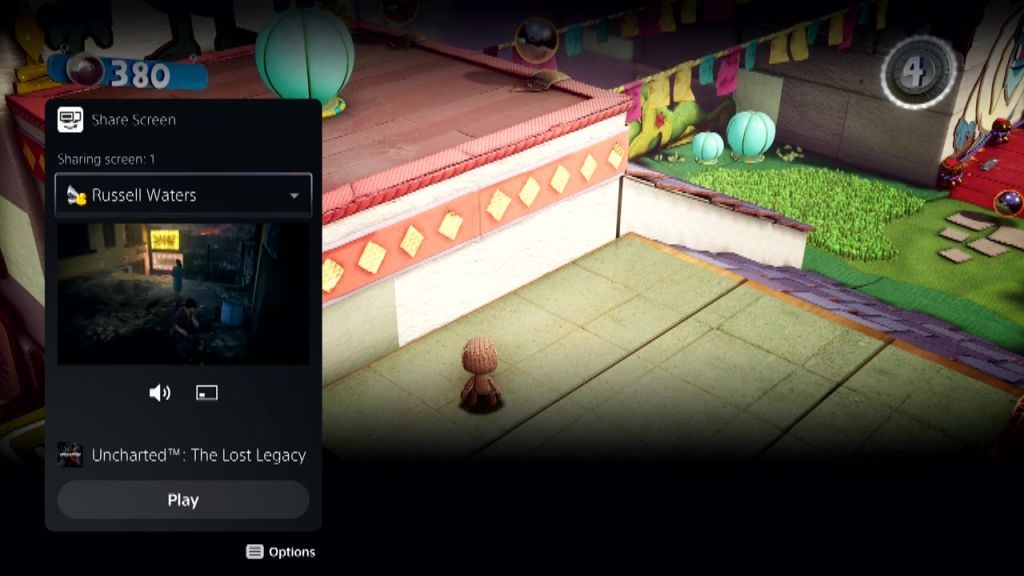
Parties in PS5 will have a bigger role than before. They now are persistent spaces to connect with people and groups you play with.
The video reveal shows a cool feature Share Screen, where one fo the party members shares their screen and live gameplay from Uncharted: The Lost Legacy. This nice little feature allows you to chat with your friend and watch their progress in their game while you play your own game.
You can also join game sessions from within PS5 parties, much like you can with PS4. Except for one major difference. Speed. From watching the reveal video, it took only about 10 seconds from clicking the Join button to fully loading up Destruction AllStars. That’s pretty fast.
PS5 Screenshots & Video Can Be Captured in 4K
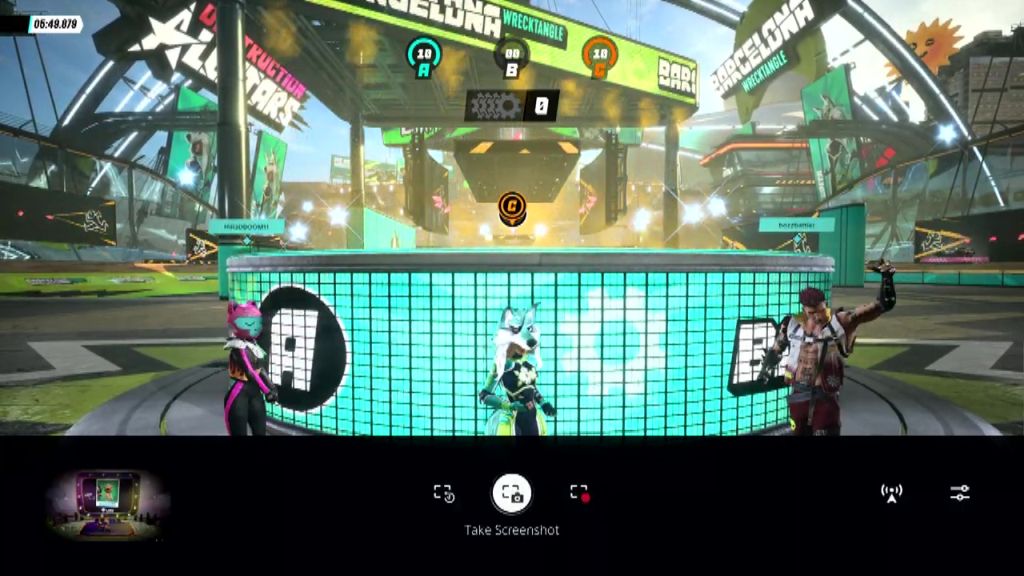
A simple tap of the DualSense Create button is all it takes to set up the perfect in-game screenshot on PS5. With the DualSesne Create button, you can optimise your screenshot and choose to review it and share it later.
With the PS5’s incredible horsepower screenshots and video clips can be captured in upto 4K resolution. Making for some very high-quality in-game photos and gameplay videos for YouTube.
PlayStation 5 Home screen
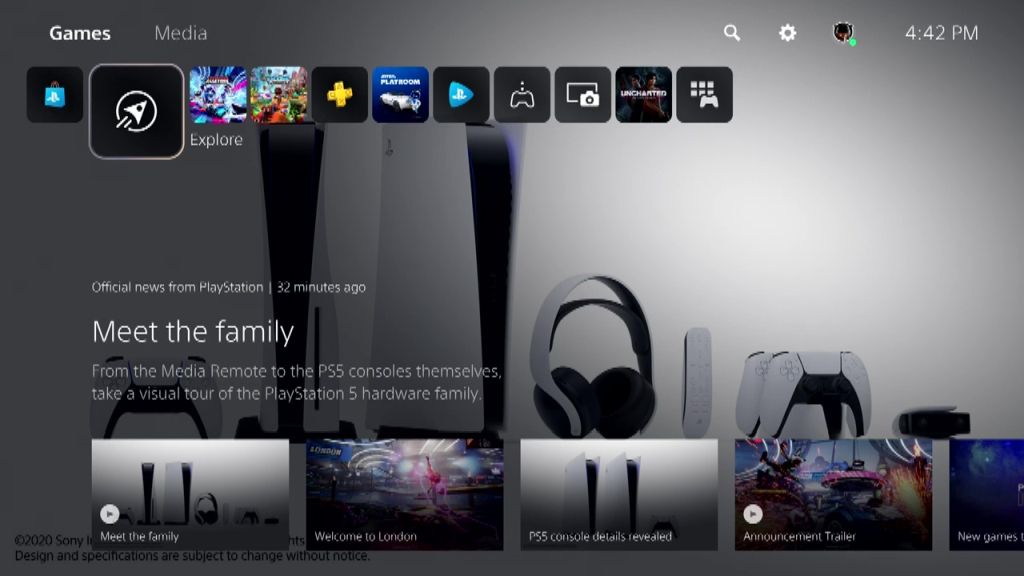
The PS5 home screen is where you will land when you boot up your PS5 console from a powered-off state. (The control centre is where you go when resuming from rest mode.)
The home screen is where you’ll go to start a new game or get to the PlayStation Store to download a game.
The layout of the space is designed to present games and game content beautifully on a 4K display
It looks like the PS5 User Interface has been designed and optimised for 4K displays. If you don’t already have a 4K TV now might be the time to upgrade. They are not particularly expensive depending on brand and model. A decent 4K TV can be picked up pretty cheap.
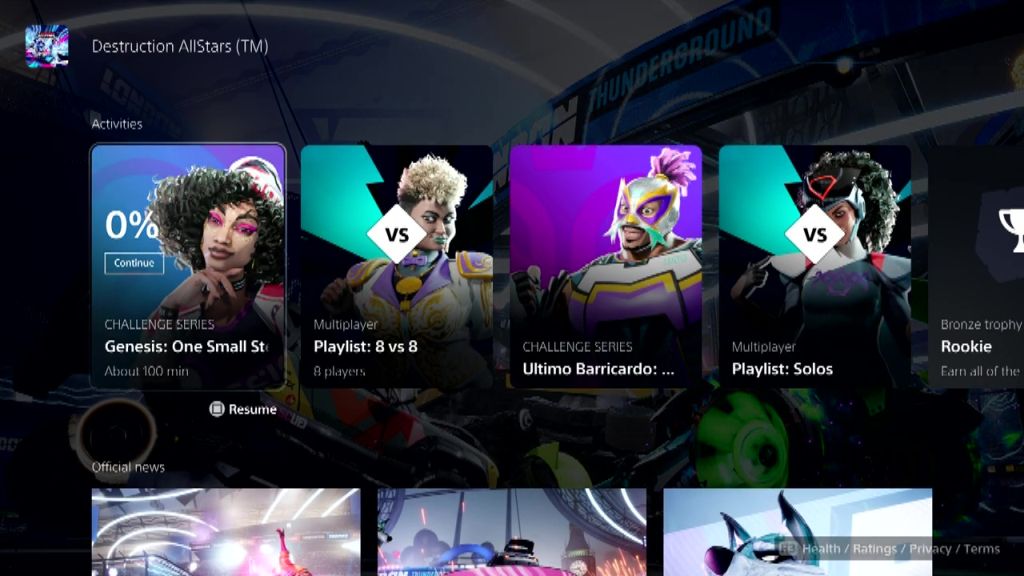
In the PS5 home screen, each game has its own integrated hub where you can view activities, video clips, stories and more. Backwards compatible PS4 games will also benefit from some of these features.
PS5 PlayStation Store
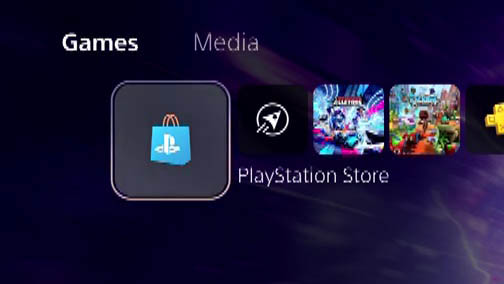
PS5 will also feature a new PlayStation Store which will be completely integrated into the PS5. Browsing the PS5 PlayStation Store will be much faster thanks to the speed of the PS5 console and will offer a more personalised store experience.
PS5 UI Has Voice Dictation
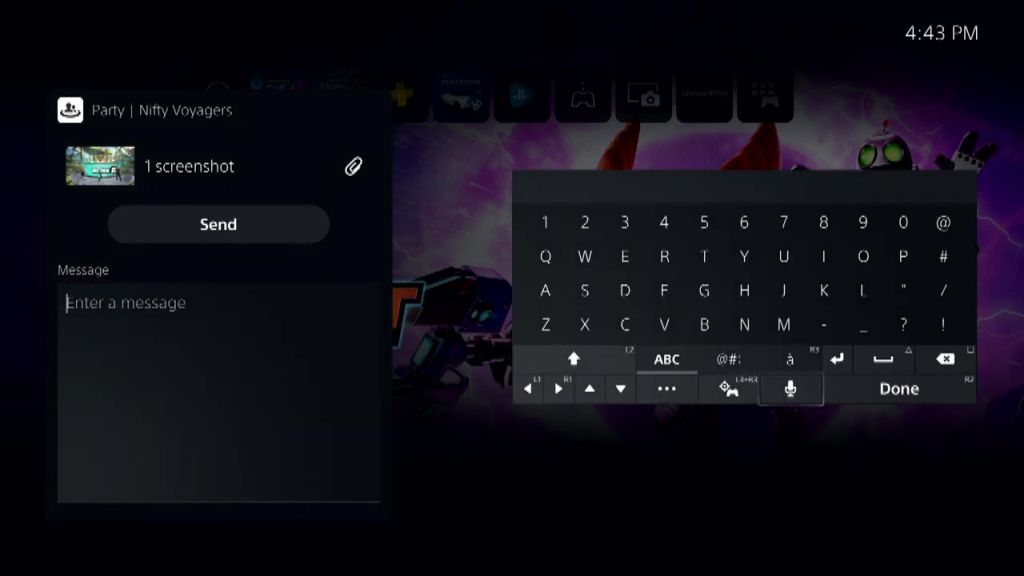
The PS5 comes with Voice Dictation. Making use of the DualSense’s inbuilt microphone or any headset you have connected. So you won’t have to type into the on-screen keyboard if you don’t want to.
It will be interesting to see how the voice dictation deals with the Scottish accent. Scottish folk like myself sometimes don’t have much luck with voice recognition.
That’s pretty much the gist of the PS5 UI features that were shown in the reveal video. Sony will share more on the PS5 and PlayStation app user experience in the days and weeks leading up to the console’s launch. I can’t wait.
The PS5 interface looks great and it is a complete overhaul and redesign from the PS4 interface. There is already quite a few interesting and useful features and the reveal video only appears to scratch the surface in terms of what the PS5 user experience has to offer.






