What is Dreams? Is it a game? A creation tool? It’s both of these things and more.
With Dreams, you can become a game developer, a sculptor, a painter and you can create almost anything..you can Dream of.
If you just dive right into Dreams’ creation mode it can be a bit to get your head around. There is a lot of tools and different create modes available to use in perfecting your creation. The tools are not as overwhelming as an expensive software package like Photoshop for example but they can take a bit getting used to so it’s best to start off with some tutorials first.
Once you have completed a few tutorials and some Imp quests, you’ll soon get the hang of the tools and you’ll be creating a game or piece of art in no time.
Create Anything

Dreams feature a pretty extensive list of modes, tools and gadgets to help you create your dream game or dream artwork. Once you are in Dream Shaping – the mode where you can make a game, sculpture or artwork, you choose from different modes like Sculpt mode, Paint Mode, Coat Mode and a sound mode.
The sculpt mode is probably where you will spend the most time, it allows you to stamp or smear various shapes to create 3D sculptures which you can turn into game assets, backdrops, architecture or pretty much anything you like.
Paint mode is the mode which I am terrible at, mainly because I suck at any kind of artistic thing but mostly because it’s painting a 2D picture ina 3D space. You can use paint mode to paint on to sculptures as well, so if you sculpted a wall for a game and wanted to paint some graffiti on it, paint mode is what you need.
Coat Mode lets you apply various paint colours and finishes to your sculpts, if you sculpted a robot, for example, you could go into coat mode and make it silver and shiny.
Style mode is where you go to add various textures and looseness to your sculpts so if you wanted to create some realistic-looking scenery like rocks, grass, etc you would go here.
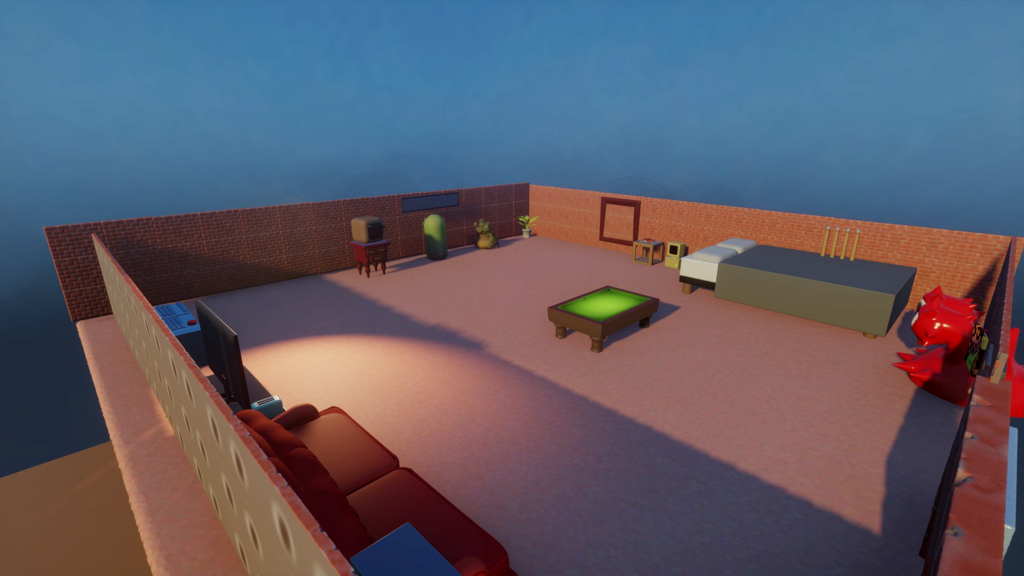
It’s important to remember that working with Dream Shaping mode is working in a 3D space, it can take some time to get used to moving around the 3D space to work on your creations, especially with the DualShock 4 motion controls but once you get the hang of it you’ll be zipping around the space like a pro.
It’s all logical
Dreams is much more than just sculpting and painting if you’re looking to create even the simplest of games to release on to the Dreamiverse you’re going to need to get familiar with Dreams Logic.
Logic is like programming but there is no coding. Dreams Logic consists of gadgets that you can place in your scene to make things happen. For example, if you wanted to move an object in your scene you could attach a mover to it, set a couple of parameters and have it move in a specific direction or you could attach another gadget or piece of logic and have it move if it’s interacted with.
Figuring out what each logic gadget can do and how it can help in creating your games will take a bit of time, I’ll post some links to some great tutorials and resources to help learning Dreams logic as well as sculpting at the end of this review.
Getting to grips with Dream Shaping will definitely take a bit of practice and patience, I’ve been at it for weeks now and still can’t figure it all out and I still struggle with some basics. Once you get used to all the tools and gadgets available though it is a very enjoyable experience to create your first sculpt or first simple game.
Play Everything
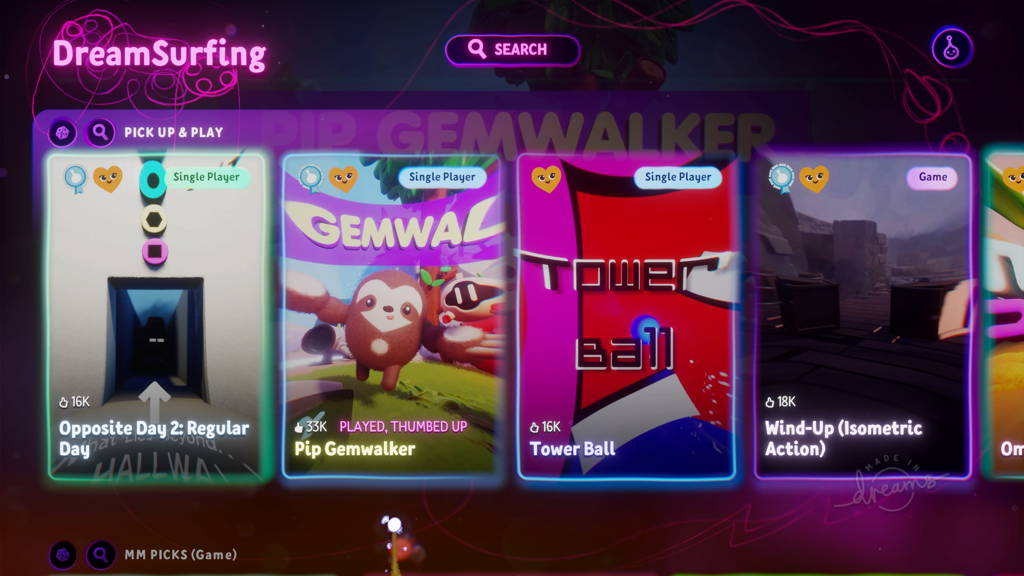
If you don’t want to get your hands dirty with Dream Shaping, there’s plenty more on offer in Dreams.
Dreams is not just a creation tool, you can also play the thousands of other games created by other Dreamers. This mode is called Dreamsurfing. Games or other creations that Dreamers create are stored on the Dreamiverse and you can check them out int he Dreamsurfing mode.
There is literally thousands of games on the Dreamiverse, whereas some are just like playable memes, there is a lot of really high-quality games on the Dreamiverse, created by people just like you and me, OK maybe not me because I can’t even stamp a block correctly.
While you’re browsing through the Dreamiverse in Dreamsurfing mode you’ll probably come across a lot of games based on actual games. You’ll find plenty of Mario and Sonic fan-made creations but the real joy of Dreamsurfing comes when you come across some amazing original games, there are tons of them out there and the best thing is they are all made in Dreams.
Art’s Dream

I can’t mention Dramsurfing and not talk about Art’s Dream. Art’s Dream is a game made by Media Molecule which is playable inside of Dreams which is a game made by Media Molecule. Art’s Dream acts like the Dreams campaign, there’s no tutorials in it, it’s simple just a game that was made entirely in Dreams.
And what a great game it is, I could do a whole write up and review on Art’s Dream alone. Art’s Dream is a couple of different games mashed into one, some parts are like a point and click adventure and some parts are like a platformer game.
Art’s Dream is not very long, it only takes maybe a couple of hours to complete but it is amazing to think that this game was made entirely in Dreams, with the same tools that you and I can use.
Dreams has literally years worth of content that you can play and all created by other Dreamers, some games are not that great but there is a lot of outstanding games on the Dreamiverse, most of them are better than the cheap games you can buy on the PlayStation Store.
Conclusion
Dreams is a wondrous piece of software, whether you want to try your hand at game development or want to create some complex sculpture or piece of art or simply just want to try our some games made by fellow dreamers Dreams is a must-have for everyone PlayStation 4 owner.
Dreams Resources
As promised, here’s a list of Dreams resources and tutorials to help on your way to creating a masterpiece.
TAPgiles – Dreams logic and general Dreams tutorials
LadylexUK – Dreams tutorials and Dreams related content
JimmyJules153 – Very good Dreams logic tutorials
NeonTheCoder – Dreams logic tutorials and Dreams related content
Dreams - The PSF Verdict
Dreams is a wondrous piece of software, whether you want to try your hand at game development or want to create some complex sculpture or piece of art or simply just want to try out some games made by fellow dreamers Dreams is a must-have for everyone PlayStation 4 owner.






